 The computer can fit a smooth curve through them, as follows:
The computer can fit a smooth curve through them, as follows:Glass Eye 2000 is a computer-aided design (CAD) program created specifically for the design of stained glass windows. Because stained glass window design is different from other types of design, Glass Eye 2000 has features not found in other CAD or illustration programs you may have used.
You create a Glass Eye design by drawing a pattern and then choosing glass colors for the pieces defined by the lines of that pattern. The following overview will introduce you to the process. For now we won't worry about which commands to use — let's just understand the design process in general.
A stained glass pattern is typically composed of graceful curves, straight lines, circles and ellipses (stretched circles). We'll look first at drawing curves. It is not immediately obvious how you might draw a curve using your mouse. If you were to draw a curve using mouse movement you would almost certainly end up with a very jagged, uneven line. Computers are excellent at calculating smooth curves, however, so we'll let the computer do most of the work!
We define the shape of a curve by placing a series of points on the screen. These points are known as knots. As knots are placed the computer will produce a smooth line going through those knots. For example, if we lay out the following knots:
 The computer can fit a smooth curve through them, as follows:
The computer can fit a smooth curve through them, as follows:
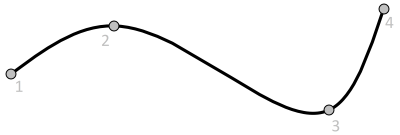 Changing the shape of a curve is done by moving the knots and letting the computer refit the knots with another smooth curve. For example, moving knot #3
to the left could give this result:
Changing the shape of a curve is done by moving the knots and letting the computer refit the knots with another smooth curve. For example, moving knot #3
to the left could give this result:
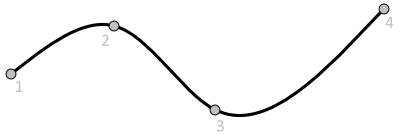
It is very common to have one line begin or end somewhere along the length of another line. Below you'll see we have added a second line that terminates in the middle of our first line.
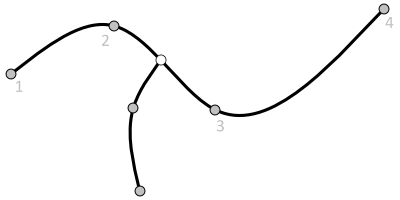
Our intent here is clearly for the new line to connect with the original line. If, for example, we now moved knot #3 upward, we would want to see the connection maintained:
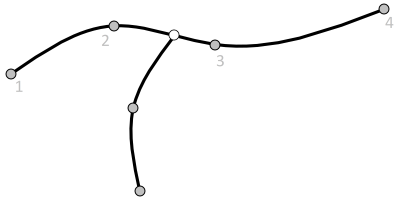
Notice how the endpoint of the new line has moved to keep its connection to the first line. As the example shows, there are two types of knots on a line. The first are those that define the shape of the line. The others are sliders, which move with a line as the shape of that line changes. Sliders appear as white dots while other knots appear as gray dots. Notice how when the knot was moved most other knots on that line remained fixed in place, whereas the slider traveled with the moving line.
Let's now add a straight line between two existing knots. A straight line is no different from the other lines we have drawn so far — any line defined by only two knots will be straight. Here's our design with a straight line added:
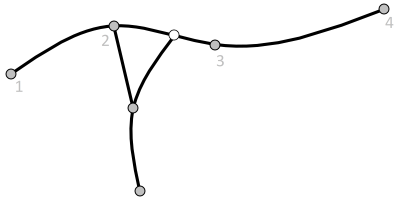
We now have an enclosed region, which is called a piece. Any piece can be colored. For simplicity we'll fill using a solid color instead of glass:
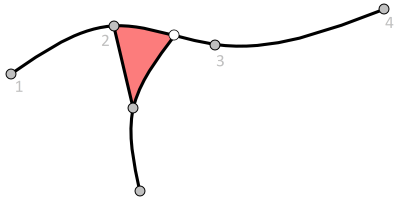
You would naturally want the piece to follow any changes to the design, so if knot #2 is moved upward the piece would change shape in the natural way:
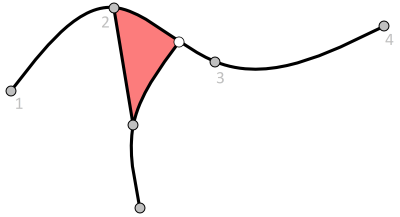
It is helpful to think of a stained glass design as something like a spider's web. A web is a collection of lines that are interrelated. As you tug on one strand of the web, other strands shrink or stretch to maintain their connections. Glass Eye 2000 has been designed to help you build a web of lines that is malleable and beautiful.
This, in a nutshell, describes the approach you will use to design windows with Glass Eye 2000. Of course, there is much more to talk about: circles and ellipses, glass, lead widths, resizing, scanning, etc. You'll also need to know the specific tools Glass Eye 2000 gives you to make your designs. The best way to learn all this is to begin the lessons.